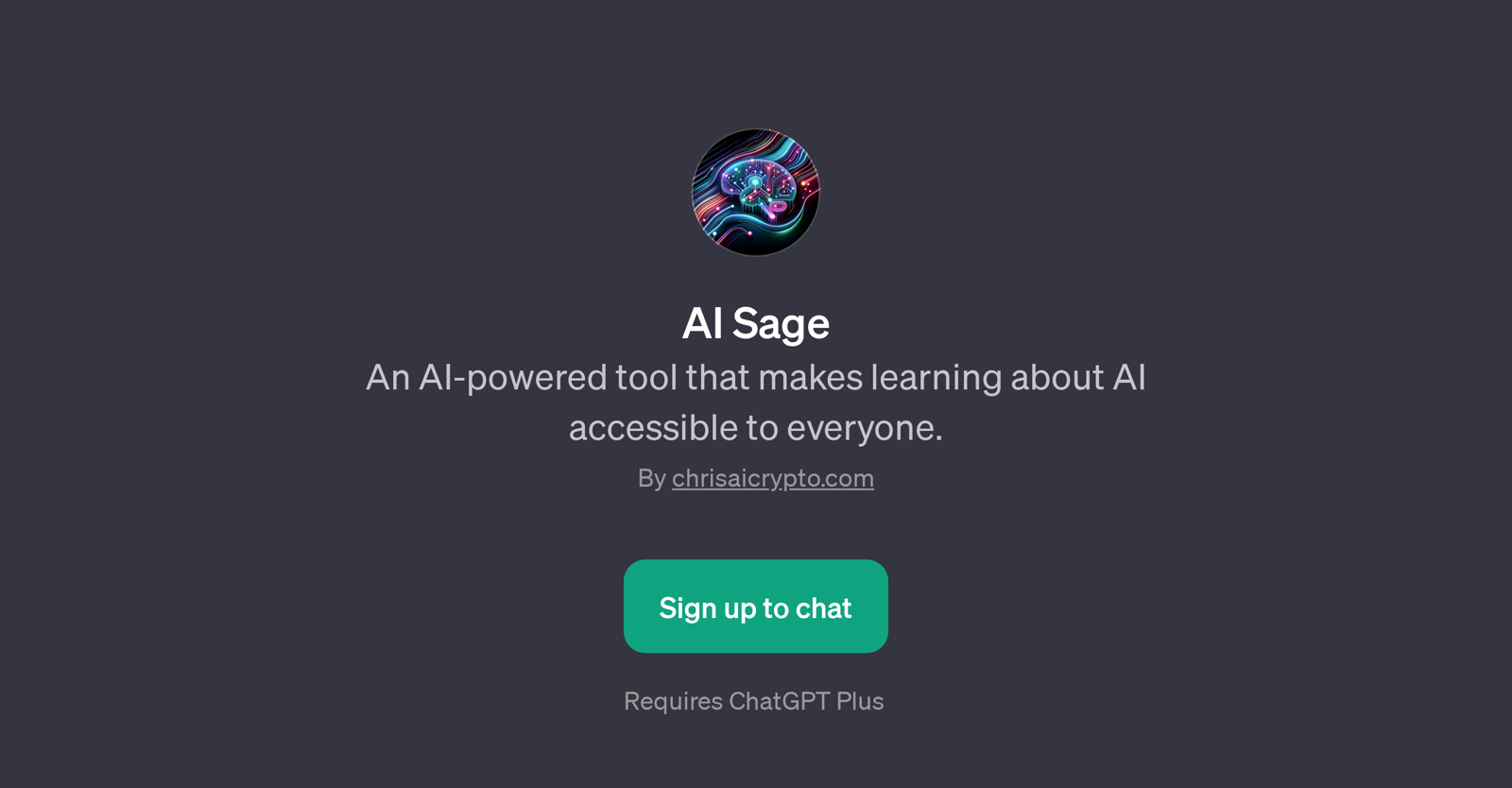AI Sage
AI Sage is a GPT designed to democratize the understanding of artificial intelligence by making AI knowledge easily accessible to all. The goal of this GPT is to act as a personal guide in the world of AI, providing answers to inquiring minds regardless of their prior background in artificial intelligence - from beginners to professionals.
AI Sage achieves this by seamlessly tapping into ChatGPT technology to generate responses. With AI Sage, users are encouraged to ask wide-ranging questions about the AI field.
These might include introductory aspects like 'What is AI?', or delve into more complex areas such as explaining the concept of neural networks. Additionally, the tool also entertains sector-specific questions, like the use of AI in healthcare or ethical considerations in AI.
The welcoming message and challenging prompts aim at guiding the user through an interactive, informative conversation, thus educating users on the broad topics surrounding AI in a more engaging manner.
This GPT does require a ChatGPT Plus subscription to access its full functionality, cementing its position as a meaningful extension to the powerful ChatGPT platform.
Would you recommend AI Sage?
Help other people by letting them know if this AI was useful.
Feature requests



If you liked AI Sage
People also searched
Help
To prevent spam, some actions require being signed in. It's free and takes a few seconds.
Sign in with Google